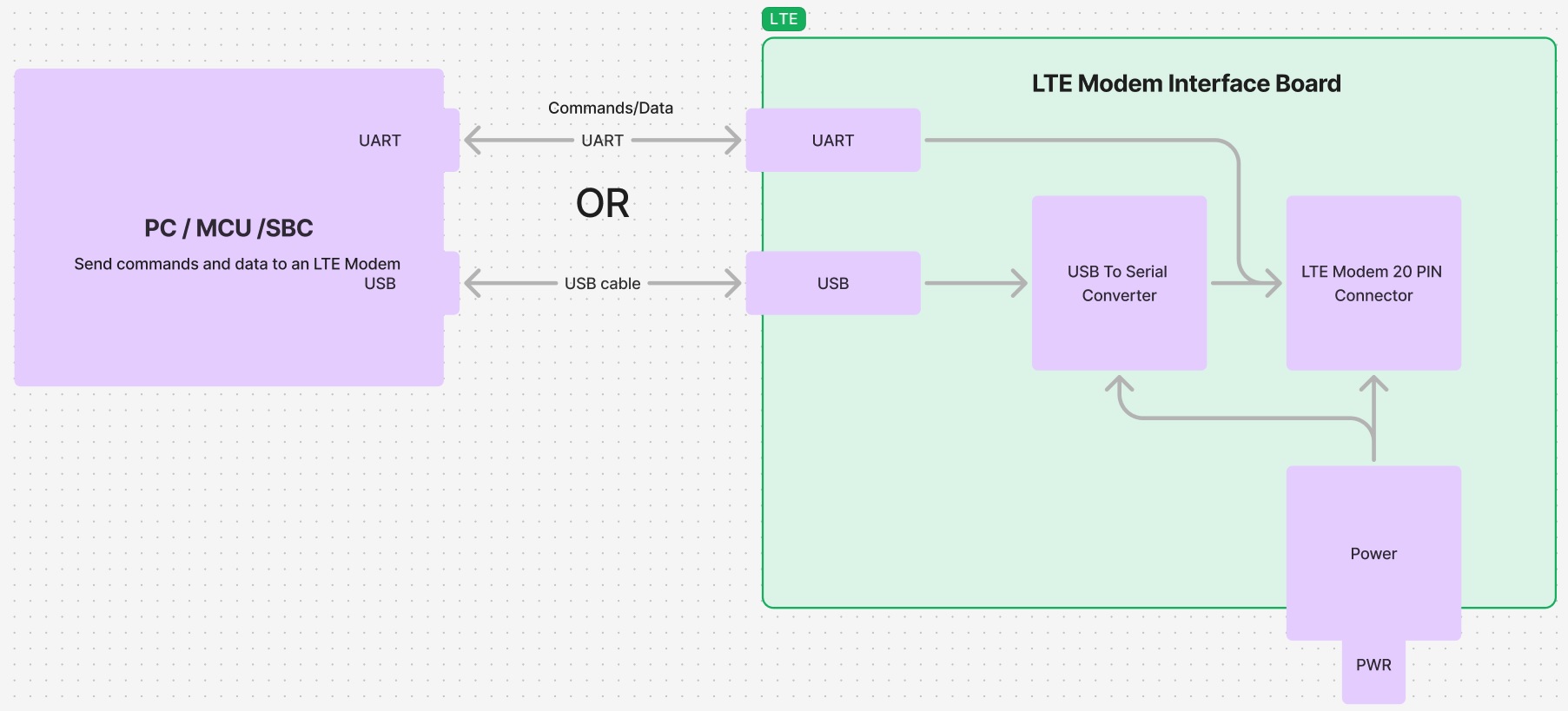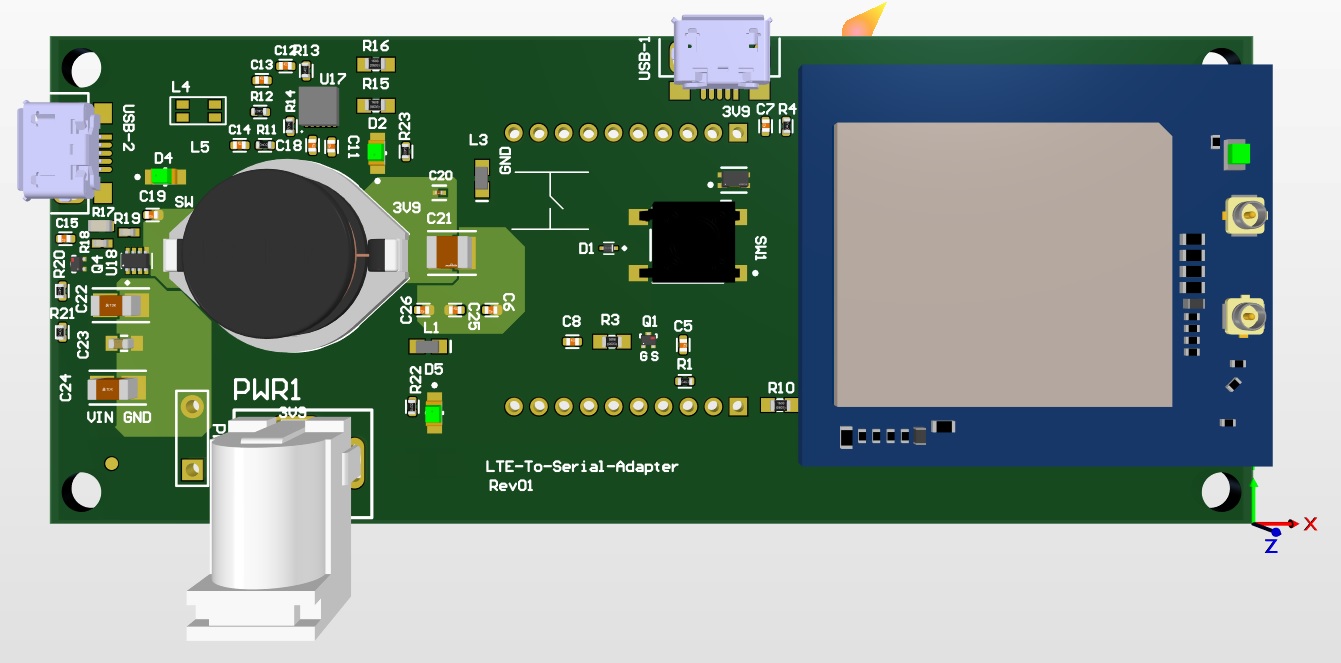Developing CAT1 LTE enabled products (JI NET Innovations)
Our task was to developed a comprehensive system with cloud application for data collection, analytics, and transfer, designed to
deliver actionable insights into the usage, performance, and health of internal hardware components in the device.
The results are presented on the customer's website, enabling remote monitoring and management.
By analyzing data such as user input, device location, health metrics, and usage patterns, the platform provides customers
with real-time insights into device operations and overall performance. To support this functionality, we built a custom
cloud application that facilitates monitoring and control of device functions.
The system integrates seamlessly with our cloud-based application, ensuring secure data storage, management, and advanced analytics.
It is designed for compatibility with international 4G LTE networks, with the flexibility to switch to Wi-Fi for improved connectivity
or reduced cellular data usage. This approach ensures reliable and efficient communication across diverse environments.

An LTE modem (module) acts as the bridge between your device and the high-speed world of mobile data. Unlike a traditional Wi-Fi connection,
which relies on a local network, an LTE modem utilizes the existing cellular network infrastructure. This allows your device,
whether it's a mobile sensor, industrial instrument, or even a remote camera, to transmit data securely and reliably from almost
anywhere with cellular coverage. The LTE modem translates the data from your device into a format compatible with the cellular
network and ensures its safe and efficient delivery. This technology empowers a wide range of applications, from remote monitoring
and asset tracking to real-time data collection and machine-to-machine communication.
CAT1 LTE enabled products are designed to provide reliable and efficient connectivity for Internet of Things (IoT) applications.
CAT1, or Category 1, LTE technology offers a balanced solution with moderate data speeds and lower power consumption, making it ideal for
devices that require consistent connectivity but do not need the high speeds of more advanced LTE categories. These products are commonly
used in applications such as smart meters, asset tracking, and industrial monitoring. By leveraging CAT1 LTE, businesses can ensure robust
and widespread network coverage, enhancing the performance and reliability of their IoT deployments.
As 2G and 3G networks are phased out, 4G LTE Cat-1 emerges as the most cost-effective and widely available cellular standard for devices requiring low to medium bandwidth, including those supporting video streaming.
Frequency band(s) provided by the network operator| 4G CAT-1 Modem Frequency Bands | ||
|---|---|---|
| Band | Uplink (MHz) | Downlink (MHz) |
| B1 | 1920 – 1980 | 2110 – 2170 |
| B2 (PCS 1900) | 1850 – 1910 | 1930 – 1990 |
| B3 (DCS 1800) | 1710 – 1785 | 1805 – 1880 |
| B4 (AWS) | 1710 – 1755 | 2110 – 2155 |
| B5 (850 MHz) | 824 – 849 | 869 – 894 |
| B7 (2600 MHz) | 2500 – 2570 | 2620 – 2690 |
| B8 (900 MHz) | 880 – 915 | 925 – 960 |
| B12 (700 MHz) | 699 – 716 | 729 – 746 |
| B13 (700 MHz) | 777 – 787 | 746 – 756 |
| B17 (700 MHz) | 704 – 716 | 734 – 746 |
| B20 (800 MHz) | 832 – 862 | 791 – 821 |
| B28 (700 MHz) | 703 – 748 | 758 – 803 |
| B66 (AWS-3) | 1710 – 1780 | 2110 – 2180 |
| B71 (600 MHz) | 663 - 698 | 617 - 652 |
| LTE Standards | |||||
|---|---|---|---|---|---|
| Category | LTE Cat 4 | LTE Cat 1 | LTE Cat 1bis | LTE Cat M1 | NB-IoT |
| Download link Peak | 150 Mbps | 10 Mbps | 10 Mbps | 1 Mbps | 26 kbps |
| Uplink Peak | 50 Mbps | 5 Mbps | 5 Mbps | 1 Mbps | 66 kbps |
| Antennas | 2 (2x2 MIMO) | 2 | 1 | 1 | 1 |
| Duplex | Full | Full | Full | Full / Half | Half |
| Bandwith | 20 MHz | 20 MHz | 20 MHz | 1.4 MHz | 200 kHz |
| Global availability | |||||
| Latency | 50 to 100 milliseconds | 50-100 milliseconds | 1.5-10 seconds | ||
| Continuous data streaming | |||||
| Building penetration | |||||
| Power Efficiency | Low | Low | High | High | High |
| Cost Effective | |||||
Things to consider when choosing the right LTE Standard
Selecting the optimal LTE technology for your device depends on several critical factors:
- Power and Battery Life: For extended battery life, consider Cat-M1 or NB-IoT, known for their energy efficiency.
- Coverage: NB-IoT and Cat-M1 excel in signal penetration, making them ideal for devices in challenging environments.
- Throughput and Latency: Cat-M1 offers moderate data rates and reduced latency compared to NB-IoT. LTE Cat-4 is suited for high-speed, data-intensive applications.
- Mobility: Evaluate the handover capabilities of different LTE categories. Some are better suited for stationary devices, while others support dynamic mobility.
- Budget: Higher-bandwidth LTE categories can be more costly. Choose a technology that aligns with your budget constraints.
- Carrier Adoption: Assess carrier support and network coverage for your chosen LTE category, especially in your target region.
As 5G technology continues to evolve, 4G LTE remains a reliable and cost-effective solution for many IoT applications. While LTE-M and NB-IoT
are expected to coexist with 5G, the long-term viability of LTE Cat-1 in the 5G era is less certain.
Before a CAT1 modem can send data over an LTE network, it must successfully register with the network. This registration process
involves a series of authentication and authorization steps to verify the modem's identity and ensure it has the necessary permissions
to access the network. Once registered, the modem can establish a data connection and begin transmitting and receiving data over the LTE network.
Basic Steps of Network Registration:
- Power-On and Initialization: The modem powers on and initializes its hardware and software components.
- Cell Search: The modem scans for available LTE cells in the vicinity.
- Cell Selection: The modem selects the best cell based on factors like signal strength, quality, and operator preference.
- RRC Connection Establishment: The modem initiates a Radio Resource Control (RRC) connection with the selected cell.
- Security Establishment: The modem and the network exchange security parameters to establish a secure communication channel.
- Authentication and Authorization: The modem's identity is verified, and its access to the network is authorized based on its credentials.
- PDP Context Activation: The modem requests the activation of a Packet Data Protocol (PDP) context to enable data transmission.
- Registration Completion: Once the PDP context is successfully activated, the modem is considered registered to the network and can start transmitting and receiving data.
Once a User Equipment (UE) successfully registers and connects to a home LTE network, the Public Land Mobile Network (PLMN) information is typically stored in the non-volatile memory (NVM) of the LTE modem. This PLMN data includes the Mobile Country Code (MCC) and Mobile Network Code (MNC) that uniquely identify the network.
Why store the PLMN?
- Faster Subsequent Connections: When the UE powers on or attempts to reconnect to the same network in the future, the modem can use the stored PLMN information to expedite the registration process. It can skip some of the initial steps, such as cell search and selection, and directly attempt to connect to the known network.
- Roaming Optimization: If the UE roams to another network within the same PLMN, the stored PLMN information can help the modem identify the roaming network more quickly and efficiently. This can reduce the time it takes to establish a connection in a foreign network.
LTE IoT devices communicate using HTTP requests, specifically POST and GET. POST is used to send data to a server, often for creating new resources or updating existing ones. For example, an IoT sensor might send temperature readings to a server using a POST request. GET is used to retrieve data from a server, such as requesting the current status of a device or historical data. An IoT device might use a GET request to check if a new firmware update is available. This two-way communication allows IoT devices to interact with cloud-based platforms and other systems, enabling remote monitoring, control, and automation.
POST /api/data HTTP/1.1
Host: example.com
Content-Type: application/json
{
"temperature": 25,
"humidity": 60
}
GET /api/status HTTP/1.1
Host: example.com
For example to initialize LTE communication, the NimBelink SW-LTE-TC1WWG/SW-LTE-TC4WWG
would require the following.
Set fimware version with AT#FWSWITCH=<net_conf>[,<storage_confgt[,<restore_user_confgt]]
| Name | Type | Default | Description |
|---|---|---|---|
| <net_conf> | integer | - | Network config to be enabled
Test command show the
supported |
| <storage_conf> | integer | 0 | Selects storage configuration.
It's a dummy parameter for
the backward compatibility
with the legacy products. Values: 0 : save the <configNumber> value in RAM 1 : save the <configNumber> value in NVM |
| <restore_user_conf> | integer | 0 | backup current user config and restore new user config. Values: 0 : After reboot, new network config restored 1 : Backup current user config and after reboot, new user config and network config restored |
Additional info:
<net_conf> identifies the network config as shown in the following table.
| Product | Network Config (<net_conf>) | Default Value | Description |
|---|---|---|---|
| LE910CxNF | 0 = AT&T, 1 = Verizon, 2 = T-Mobile | 0 | AT&T |
| LE910CxAP | 10 = NTT Docomo, 11 = Telstra, 12 = KDDI, 13 = Softbank, 14 = Vodafone New Zealand | 10 | NTT Docomo, Telstra, KDDI, Softbank, Vodafone New Zealand |
| LE910C4-CN | 20 = China Mobile, 21 = China Unicom, 22 = China Telecom | 20 | China Mobile, China Unicom, China Telecom |
| LE910C1-NS | 30 = Sprint, 31 = SouthernLINC | 30 | Sprint, SouthernLINC |
| LE910CxWWX | 0 = AT&T, 1 = Verizon, 3 = Bell, 4 = Telus, 40 = Global | 0 | AT&T, Verizon, Bell, Telus, Global |
- For LE910CxWWX to select Global network issue the following command: AT#FWSWITCH=40,1 Once this command is issued, the modem will store it in the non-volatile memory.
- Run AT+CGDCONT? to check if PDP context has already been set. If not run the following command shown below.
- Setup APN with AT+CGDCONT=1,"IP","[your apn]" . The terminal should respond with OK. The APN is the Acsess Point Name provided by the SIM vendor. Once the APN is issued, the modem will store it in the non-volatile memory.
- Activate Skywire Socket with AT#SGACT = 1,1, and the terminal should respond with #SGACT: "www.xxx.yyy.zzz"
- Initiate Socket Dial with AT#SD=1,0,80,"example.com". The terminal should respond with CONNECT
-
Send Data via HTTP as follows: "POST /test/demo_form.asp HTTP/1.1 \r\n\r\n" .
After a short delay, the terminal program should display:
HTTP/1.1 xxx OK
[text response from server]
NO CARRIER - Shutdown the Socket Connection, In the terminal program, type the following command: +++followed by the Enter key, and the terminal should respond with NO CARRIER.
- To close the socket, type the following command into the terminal program: AT#SH=1. The terminal should respond with OK
We're happy to help! Please contact us with any questions on LTE connectivity.
Hardware
Cell Network LTE Interface Board: This board acts as an intermediary between an LTE modem and a PC, SCB, or a microprocessor board.
Interface: The board uses a Universal Serial Bus (USB) or a UART interface for communication with an external device.
The board interfaces with an SBC (Single Board Computer) or any other microprocessor device. The SBC runs LTE connection and communication
algorithm.
Power Input: The board can accept a wide range of power input voltages, from 10 volts DC (Direct Current) to 24 volts DC. This flexibility makes
it usable with different power supplies, potentially simplifying integration into various products.
Customizing: We can tailor the interface board to seamlessly integrate with your application.
Potential Applications
Industrial IoT (Internet of Things): In industrial settings, sensors and actuators often need to communicate wirelessly using cellular networks.
This board could enable such devices to connect to an LTE network via the modem and exchange data with a central monitoring system or cloud platform.
Remote Data Acquisition: Environmental monitoring systems, weather stations, or remote equipment might use this board to connect an LTE modem and
transmit collected data over the cellular network for analysis or visualization.
Embedded Cellular Routers: The board could be part of a custom cellular router solution, providing a way to connect devices or networks to the
internet via LTE connectivity.
Benefits of LTE
- Faster data speeds: LTE offers download speeds of up to 1 Gbps (gigabit per second) and upload speeds of up to 500 Mbps (megabits per second).
- Low latency: LTE has a latency of less than 50 ms (milliseconds), which is ideal for real-time applications such as video streaming and online gaming.
- Increased capacity: LTE has the ability to support a large number of users and devices, making it ideal for dense environments such as stadiums and public hotspots.